Turnpike Art Collective
Photoshop for Artists
Photoshop for Artists
Couldn't load pickup availability
As artists, you probably need to edit photos a lot. You also probably don’t do it, or have some clunky workaround you’ve used to just get that image out there!
We hear all the time that our artist friends and colleagues keep to sign up for a photoshop course so you can find out how to do it right, but you don’t want to spend dozens of hours learning the entire programme. You don’t have to! You don’t need to know all of the capabilities of Adobe’s most expansive software. Even expert, daily users only ever use the same functions on repeat. In our workshop, you’ll learn how to complete common art image tasks from start to finish. That’s it. No extra steps. No run down of all the menus and tools. No history of Photoshop and it’s never-ending versions. Just tasks. Ones you need to know how to complete. And you’ll leave the workshop feeling a lot more comfortable with Photoshop, so continuing to learn on your own will be a lot less daunting.
Whether it’s sizing images for submissions or Instagram, removing glare, fixing crooked or out of perspective shots, correcting colour…there are some very simple ways to do pretty much anything a working artist needs.
The best thing is, you get to dictate some of the content of this class. Send us what you need to know how to do, and we’ll show you how to do it. We have so many tips and tricks to share to make your life easier. You are very welcome to send in your own images for us to use to demonstrate in the workshop, as long as you are comfortable with them being physically shared with the group, so that they can all follow the exercises.
So sign up today and feel free to reach out with your particular frustrations, headaches, and brain freezes, and we’ll get you on track. Don't know what you don't know? No problem. We have a good grasp on what artists need to be able to do in Photoshop.
This will be a virtual class and is $60 per person. The class will take an hour and a half and you are welcome to complete the exercises with us, if your computer setup allows (we recommend having the workshop window and your Photoshop application in view simultaneously). There will be a pdf sent out after the class with useful information to keep you going on your own, but we are always around for questions.
We love group classes as they often bring out content that you might not have thought you needed to learn, but if you prefer a one-on-one session, let us know. Our virtual and in-person personal coaching (held at our Hamilton gallery) is $100 an hour, and will focus entirely on your needs.
We recommend using a recent version of Photoshop CC. If you don’t have this, you can download a trial version for the class and see if you’d like to continue to use it. This isn't essential, however, and we will have some modified instructions for those on earlier versions that want to continue to use that. We will be working in an IOS environment, but will also share instructions for Windows users. The differences mostly pertain to keyboard shortcuts and shouldn’t affect the overall look and function of your application.
Jane Pike will be leading this workshop. Before becoming a full time artist, she worked as a corporate application and design trainer, as well as a Microsoft Certified Expert and Trainer. Jane has delivered training all around the world, both in-person and virtually. She specializes in sharing memorable. bite-sized, useful skills. In her workshops, you won’t be bored, you won’t be lost, and you’ll actually leave able to use your new skills immediately.

-
Shipping
Share the details of your shipping policy.
-
Returns
Share the details of your return policy.
Image with text
Pair text with an image
Pair text with an image to focus on your chosen product, collection, or artist. Add details on availability, style, or even provide a review.
Image with text
Pair text with an image to provide extra information about your brand or collections.